How to Log In to an H&R Block Account
To log in to your H&R Block account to access Online Tax Software and Remote Tax Expert (RTE), you’ll need access to the email address on file or your mobile phone.
-
From our website, select the product you want to log in.
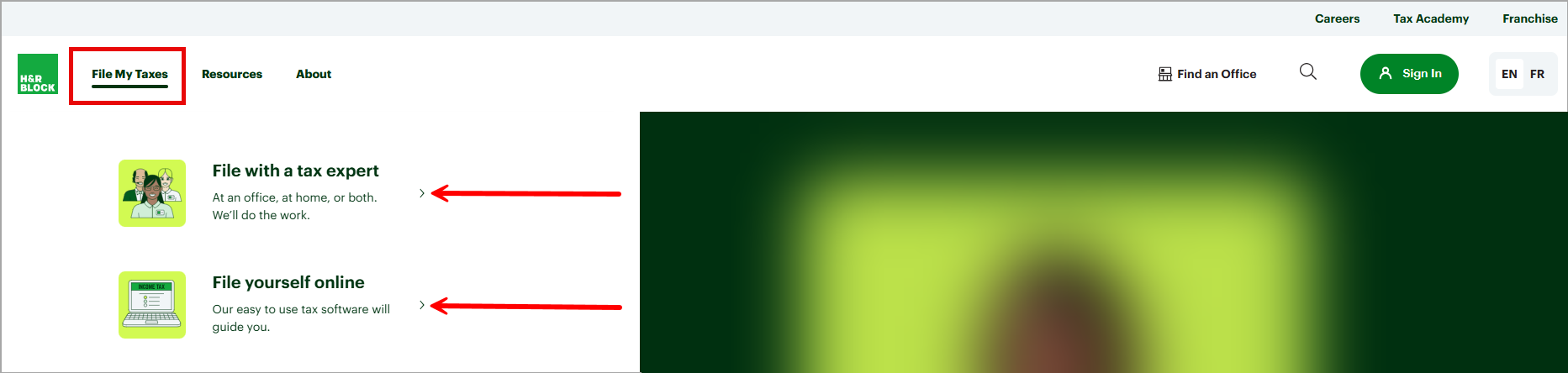
-
When you arrive on the Login page, enter your email address, and click Sign in.
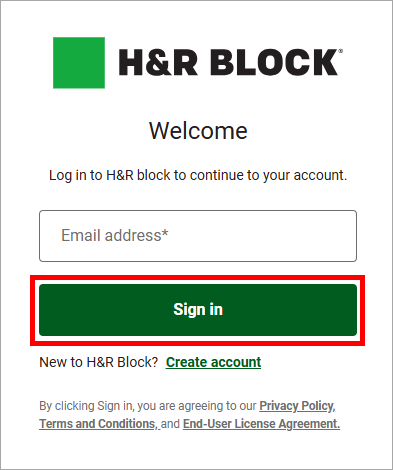
-
On the Enter Your Password screen, enter your password and sign in to your account.
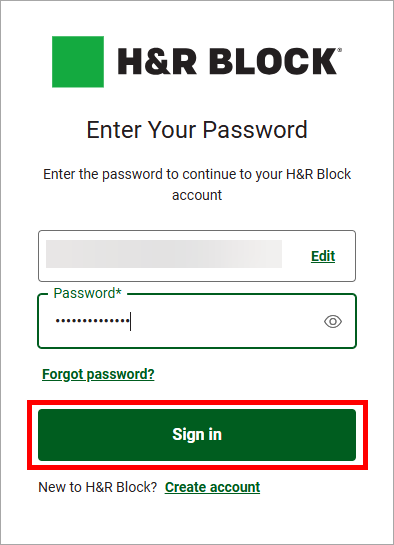
-
Depending on if you’ve already Set up a Secondary authentication method with your mobile phone (SMS) or not, you’ll be prompted to complete the following steps:
I haven't set up SMS Verification I've set up SMS Verification Click Set up with SMS or Skip for now to continue. Note that if you skip SMS setup, you will be asked to complete it every time you sign in until it is completed.
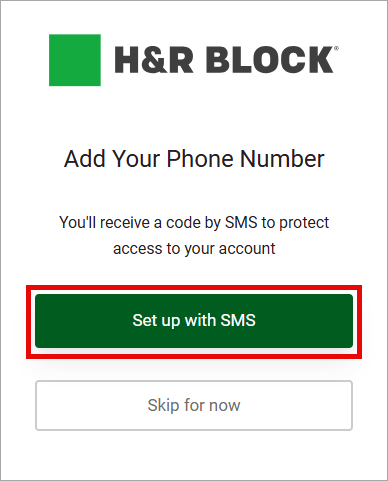
Enter the 6-digit code* sent to your mobile phone to continue. If you used your SMS phone number to Verify your Identity successfully, you will arrive on your account’s dashboard.
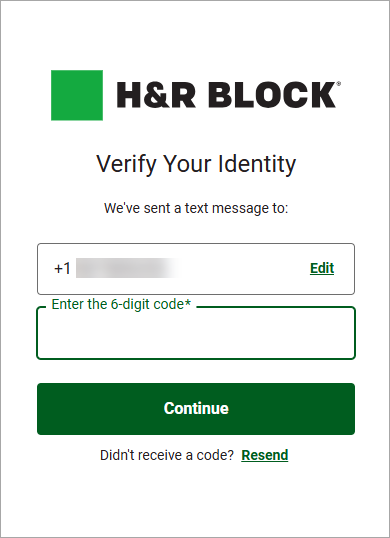
-
If you choose the Skip for now option on the Add Your Phone Number screen, you’ll receive a 6-digit code to the email you have on file. Enter the code, and you’ll be ready to log in.
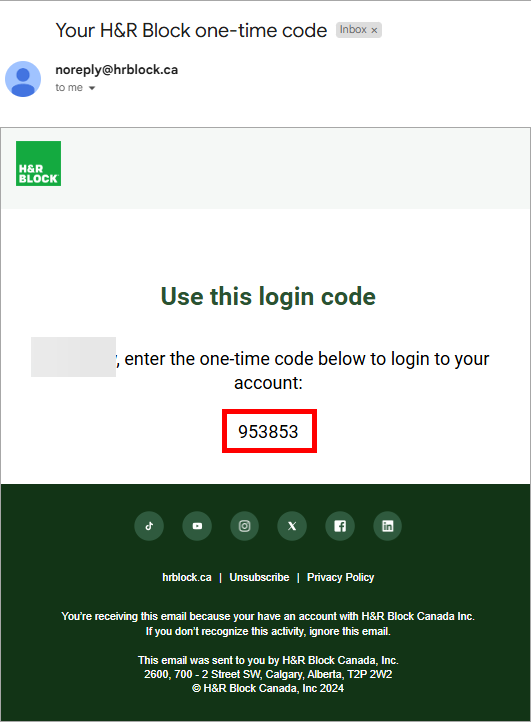
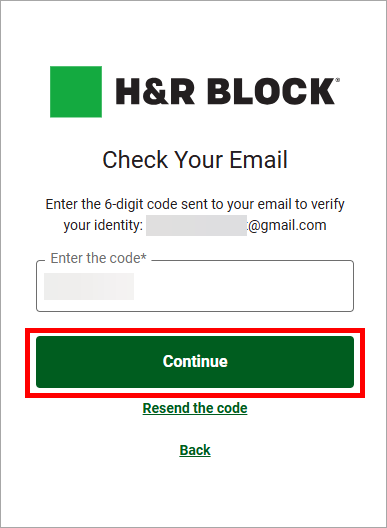
-
If you want your device to be remembered, you can select the checkbox Remember my device for 30 days. This will allow you to log in to your H&R Block account without entering the verification code for 30 days.
Important: If you already have an account with us, your username has been changed to the primary email you have on file. Use your email to log in to your account.
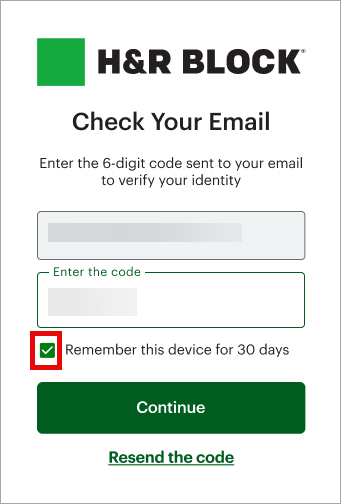
For general client support, call: 1-800-HRBLOCK (1-800-472-5625).

