How to Create a New H&R Block Account
To create a new account to access H&R Block products and services, such as Online Tax Software and Remote Tax Expert (RTE), you’ll need to have a valid email address.
-
From our website, select the product you want to create an account for.
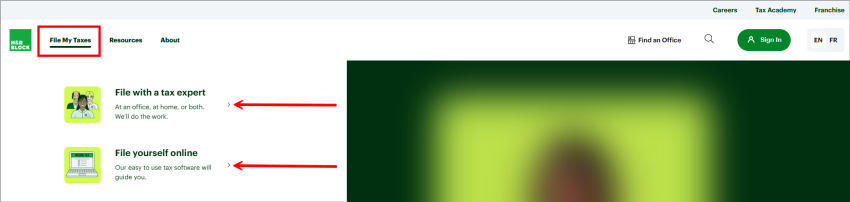
-
When you arrive on the create an account page, enter your email address, and click Continue.
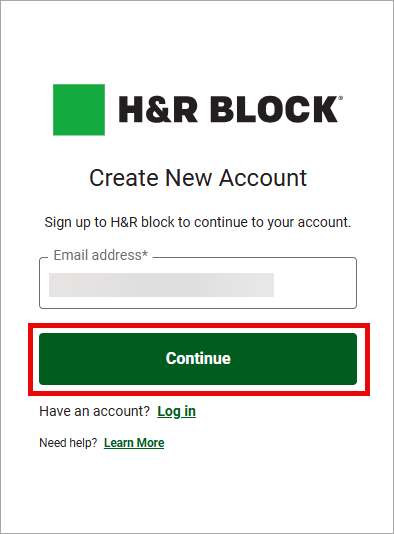
-
You’ll receive a 6-digit code to the email entered. Enter the code, and you’ll be ready to start.
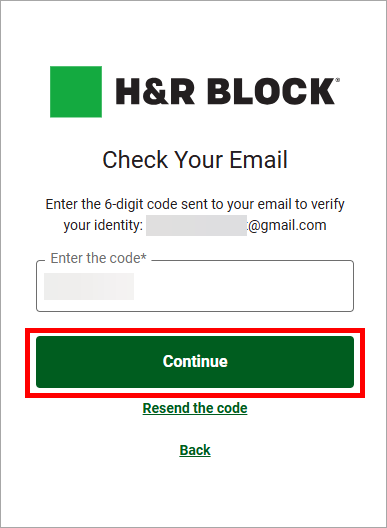
-
To create a new account, you’ll need to enter the following personal information:
- Your email (e.g. email@email.com)
- A password
- First and last name
- Province or Territory (e.g. Alberta)
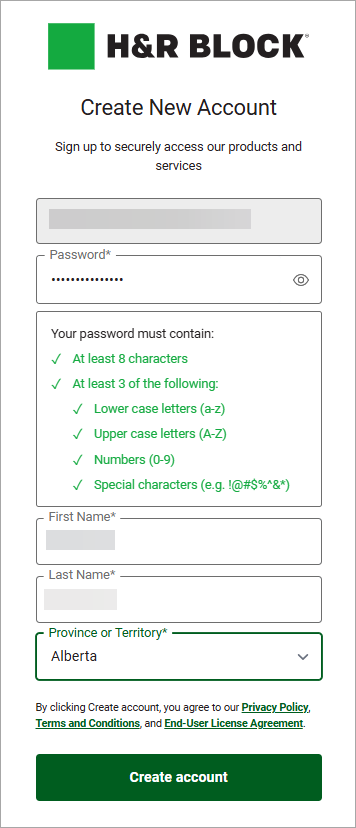
-
Then, you can click create account.
-
After, Add Your Phone Number as a secondary authentication method to your account. Click Set up SMS to continue.
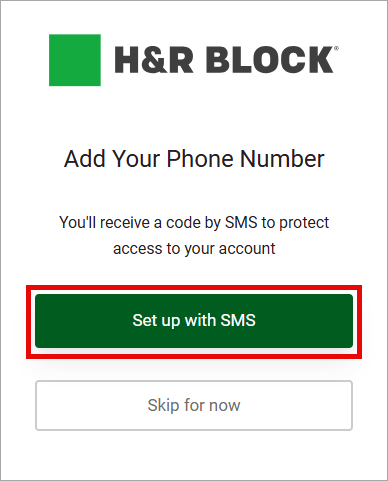
-
Enter your mobile phone number and select the appropriate country code (ex. Canada +1) it belongs to. After, click Continue.
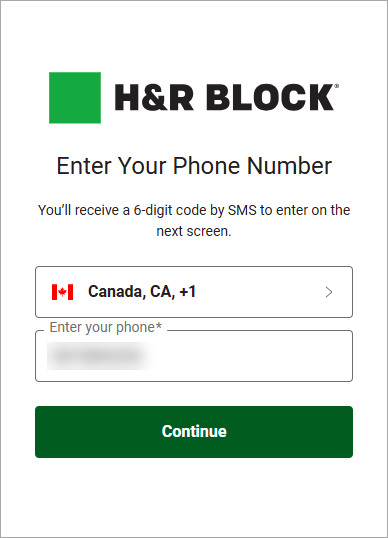
-
On the Verify Your Identity screen, enter the 6-digit code* that was texted to your mobile number. Click Continue to finish creating your account.
Important: If you didn’t receive it, click Resend to try again.
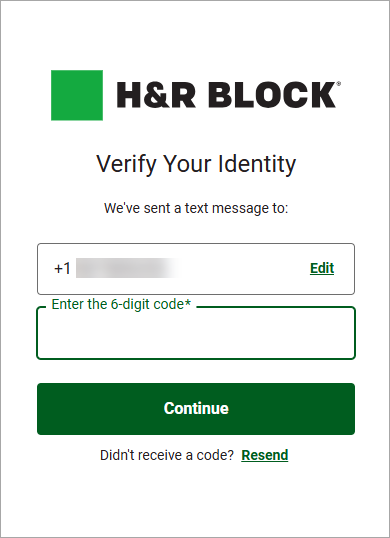
-
Once your account is created, you can start filing your return in Online Tax Software and Remote Tax Expert (RTE).

