Cryptocurrency
Although your bank doesn’t keep record of these transactions, digital currencies are considered commodities (like oil or gold) by the CRA and Revenu Québec. This means you’ll need to report them on your return as you would any other business or investment transaction.
Not sure if your transactions were an investment or business income? Ask a Tax Expert and one of our experienced Tax Experts will help you decide. You can also book an Expert Review for a full review of your return before you file.
If you regularly trade cryptocurrency (a commercial activity), you’re acting the same way as someone who is in the business of day trading. In this case, you’ll need to report your transactions as business income on the Statement of business or professional activities (T2125) page in H&R Block's tax software. Even a single transaction could be considered business income, especially if it was made in hopes of a quick profit.
Note: If you’re a Québec resident, you’ll need to complete the Business or professional income and expenses (T2125 & TP-80-V) page instead, in H&R Block’s tax software.
Some examples of businesses that involve cryptocurrencies are:
If you buy cryptocurrency and keep it for a long period of time as an investment, you might need to report your transactions as capital gains or losses on the Capital Gains or Losses (Schedule 3 and Schedule G) page.
You’ll report your gains or losses on your return whenever you have a disposition (sale or transfer) of cryptocurrency. For example, you might have a disposition when you:
-
Buy goods or services with cryptocurrency
-
Convert cryptocurrency to money
-
Exchange one type of cryptocurrency for another
-
Make a donation using cryptocurrency
If you’re reporting your cryptocurrency transaction as a business transaction, follow these steps in H&R Block's tax software:
-
On the left navigation menu, under the Credits & deductions tab, click Tax Topics.
-
Select the Self-employment income & expenses checkbox.
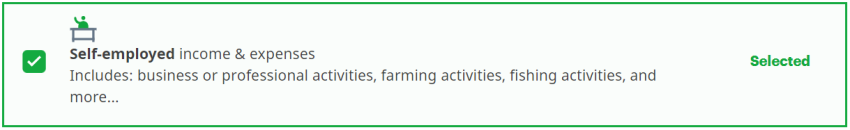
-
At the bottom of the page, click Add selected topics to my return.
-
Click the Employment tab on the left navigation menu.
-
Under the BUSINESS AND SELF-EMPLOYMENT INCOME heading, select the checkbox labelled Statement of business or professional activities (T2125), and click Continue. If you’re a Québec resident, select the checkbox labelled Business or professional income and expenses (T2125/TP-80-V), and click Continue.
-
When you arrive at the appropriate page in the software (either the T2125 or the T2125/TP-80-V), enter your information into the tax software.
If you’re reporting your cryptocurrency transaction as an investment transaction, follow these steps in H&R Block's tax software:
-
On the left navigation menu, under the Credits & deductions tab, click Tax Topics.
-
Select the Investment income & expenses checkbox.
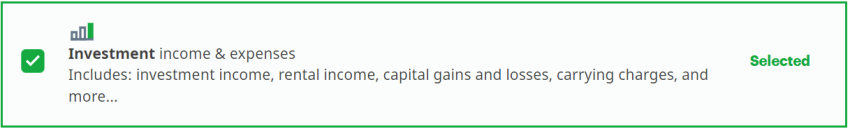
-
At the bottom of the page, click Add selected topics to my return.
-
Under the BOUGHT/SOLD SECURITIES OR OTHER PROPERTY heading, select the checkbox labelled Capital gains (or losses) in 2025 (Schedule 3), then click Continue. If you’re a Québec resident, select Capital gains and losses (Schedule 3 & Schedule G), then click Continue.
-
When you arrive at the selected page, enter your information into the tax software.
It depends on how you’re reporting your cryptocurrency transactions. If you’re reporting them as investment income on the Schedule 3 (or Schedule 3 & Schedule G) page, you can enter the cryptocurrency units (including micro units) you sold in this field: How many units did you sell?
If you’re reporting your transactions as business income on the T2125 (or T2125/TP-80-V) page, you’ll need to convert the micro units to their face value and enter that amount as gross income in the Income section of this page.

