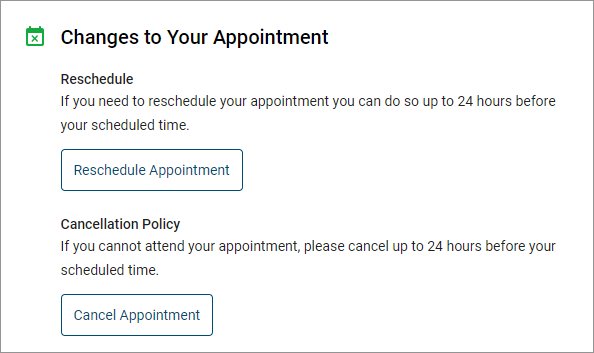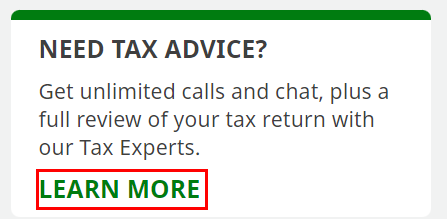Expert Help - Book an appointment
If you’re doing your own taxes with H&R Block's tax software and have a simple tax question, or you’d like a full review of your return, our Expert Help service is just what you need!
If you want an H&R Block Tax Expert to prepare your return for you, try our Remote Tax Expert service instead.
With Expert Help - Book a review, one of our tax experts will review your return with you over the phone, before you file. Not only will the tax expert review your return in detail and answer all your questions but they’ll help you optimize your credits and deductions, so you get the most out of your return. You’ll even get personalized tax-saving suggestions to use this year and in the future!
Need more time after your first call? Book as many calls as you need to make sure your return is accurate and error-free.
Did you know? In addition to getting all their questions answered, 39% of Expert Help clients received more money back or owed less money after their review. Of those whose refund increased, it increased by an average amount of $1,100.*
*Based on the review of 4685 federal and Quebec tax returns filed between February 24, 2025 to June 1, 2025 using H&R Block’s Expert Help service. Refunds increased in 884 of the returns, and balances owing decreased in 582 of the returns.
You can add Expert Help to your return in two ways:
-
From within a return in H&R Block's tax software, purchase Expert Help by clicking LEARN MORE under NEED TAX ADVICE? in the left navigation menu of your online return.
-
Click Add Expert Help.
Note: You'll see this link once you've selected your software package (i.e. FREE, DELUXE, PREMIER, or SELF-EMPLOYED).
-
You can add the Expert Help service by clicking the Support button on the header found on the top right of the screen.
-
On the H&R Block help & support page, click Add Expert Help under the Expert Help section.
-
Click Add Expert Help.
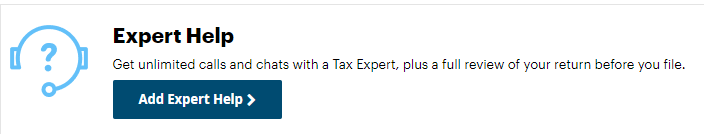
Note: You will need to add Expert Help first before booking a review.
- From within a return in the H&R Block’s 2025 tax software, click Support button found on the top right menu.
- On the H&R Block help & support page under the Expert Help section, click Book an appointment. You’ll be taken to our third-party provider (Coconut) to book your review service.
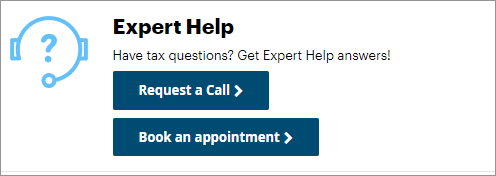
Note: Check if you selected the correct time zone when booking your review.
- Book your appointment online at a time that's convenient for you. Once you’ve booked your appointment, you will receive a confirmation email with the date and time of your review. We ask that you don’t make any further changes to your return, so that we can give you the best experience possible!
- Before your call, a Tax Expert will review your return and your tax scenario, to look for errors and tax-saving opportunities.
- At the time of the call, your Tax Expert will contact you based on the information you provided when you booked your service.
- Your Tax Expert will provide their recommendations and answer your questions.
Important: If you want to reschedule or cancel your review, you’ll need to do so at least 48 hours before your appointment.
To reschedule or cancel your review:
-
In your confirmation email, click Manage Appointment.
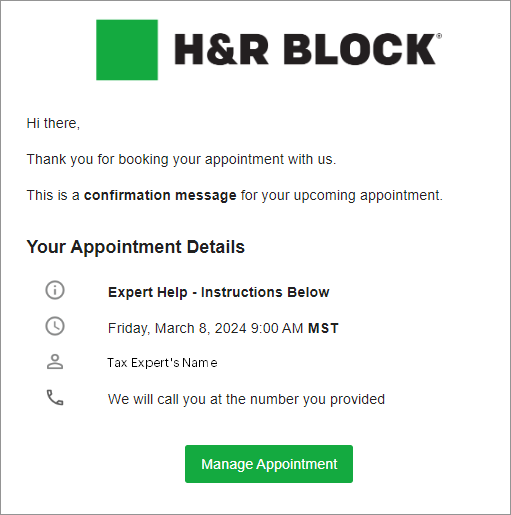
-
When you arrive, scroll down the page, and click Reschedule or Cancel Appointment to make changes to your appointment.