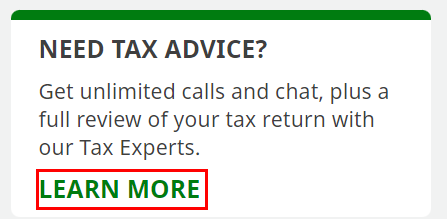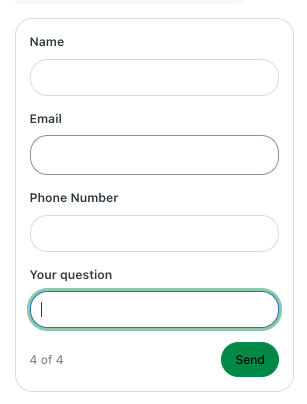Expert Help - Request a call
Have a question while preparing your return in H&R Block's tax software? By adding our Expert Help service, you get unlimited phone calls with an H&R Block Tax Expert!
If you want an H&R Block Tax Expert to prepare your return for you, try our Remote Tax Expert (RTE) service instead.
With Expert Help - Request a call, you can connect with one of our Tax Experts to ask any tax questions you might have. From expenses, to RRSPs, to credits, and more, our Tax Experts are ready to help you while you prepare your return.
Need more time after your first call? Talk to a Tax Expert as many times as you want while working on your return.
No appointment necessary! Give us your name and phone number, and one of our Tax Experts will give you a call.
To find support for your return in your preferred language, see our hours of operation using the chat bot:
Note:
- Our hours of operation appear only if Expert Help support is closed. If you do not see the hours, then Expert Help support is currently available.
- Support in English and French are unavailable on statutory holidays.
-
At the bottom right of the page, click the Messenger Bot button.

-
Select Access Expert Help Add-on from the list of options provided by the chatbot.
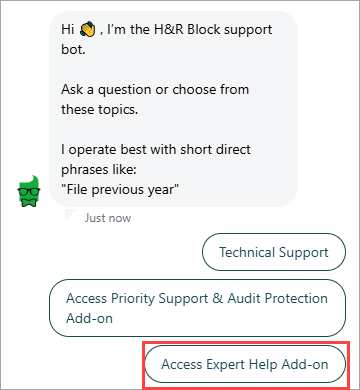
-
Select Yes.
-
Choose either:
- Non-Quebec Returns & English Only Support – For all of Canada, excluding Quebec.
- Quebec Returns & French Support – For Québec only.
You can add Expert Help to your return in two ways:
-
From within a return in H&R Block's tax software, purchase Expert Help by clicking LEARN MORE under NEED TAX ADVICE? in the left navigation menu of your online return.
-
Click Add Expert Help.
Note: You'll see this link once you've selected your software package (i.e. FREE, DELUXE, PREMIER, or SELF-EMPLOYED).
-
You can add the Expert Help service by clicking the Support button on the header found on the top right of the screen.
-
On the H&R Block help & support page, click Add Expert Help under the Expert Help section.
-
Click Add Expert Help.
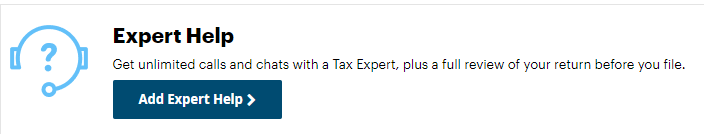
-
On header found on the top right of the screen, click Support.
-
On the H&R Block help & support page, click Request a Call under the Expert Help section.
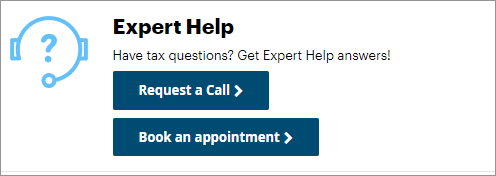
-
Select Access Expert Help Add-On in the chat bot and follow prompts to submit a callback request.
-
Provide your name, email, and other details. Then, click Send.
-
A Tax Expert will contact you based on the information you provided when you submitted your request.
-
During your call, the Tax Expert will answer the question(s) you submitted.
-
If you have additional questions after your call, you can use the Request a call service as many times as you want.
Sometimes, it’s helpful to know that your return has been double-checked by a Tax Expert. By booking a review, one of our Tax Experts will review your entire return with you over the phone, before you file. With Expert Help, you can be confident that you’ve optimized all your credits and deductions.
Learn more about what’s included in our Expert Help service.