Schedule S: Amount Transferred by a Child 18 or Over Enrolled in Post-Secondary Studies
As a full-time student over the age of 18, you can transfer an amount that represents the recognized parental contribution to one of your parents by using Schedule S. This will help them lower their Québec tax payable.
To be eligible to transfer an amount to your parent, you must:
- Be at least 18 years of age
- Be a fulltime student enrolled in a vocational training in a secondary level or post-secondary studies and
- Have completed at least one term that began in 2024
- Have received an RL-8: Amount for post-secondary studies slip with an amount in box A
You can only transfer tuition amounts for the current year.
Note: If you’re transferring your tuition amount to a parent, you can’t claim any of the tax credits for the work premium.
To calculate and designate the amount you can transfer, you (the student) need to file Schedule S with your return. You can split the transfer amount between both your parents.
Note: H&R Block’s tax software will automatically calculate and complete Schedule S for you based on the information you enter on the RL-8 page.
While H&R Block’s tax software calculates most of the amounts required to complete Schedule S from your RL-8 page, you will need to enter the solidarity tax credit amount you received during the year; the amount of this credit lowers the amount you’re allowed to transfer to your parent(s). You'll need to enter your solidarity tax credit amount in the Your claim for the Québec solidarity tax credit section on the Your income page under Final Review on the Wrap-Up tab.
You can find the amount you received for your 2024 solidarity tax credit in the Avis de determination (Notice of determination) statements from Revenu Québec. You can also find this information by logging into your My Account (if you’re registered).
Before you begin, make sure you tell us you lived in Québec on December 31, 2024.
If you’re a parent, follow these steps to enter your dependant’s transferred amount to yourself.
If you’re a student looking to complete Schedule S, follow these steps in H&R Block’s 2024 tax software:
-
On the left navigation menu, click the Government slips tab, then Smart Search.
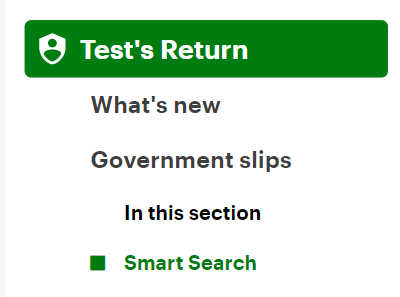
- Type RL-8 or relevé 8 in the search field and either click the highlighted selection or press Enter to continue.
- When you arrive at the RL-8 page, enter your information into the tax software.

