GST370: Employee and partner GST/HST rebate application
Important: Looking for the GST/HST tax credit? If you’re looking for information on the GST/HST tax credit, check out this article instead. The GST/HST tax credit is a tax-free quarterly payment that helps low or modest income Canadians offset the GST/HST they pay on goods and services.
If you were employed by a company or you’re a member of a partnership that is a GST/HST registrant, you might be able to claim a rebate for the GST/HST you paid on any employment expenses you deducted from your income. To apply for the credit, you’ll need to complete the GST370: Employee and partner GST/HST rebate application.
Note: If your expenses were subject to Québec Sales Tax (QST), you can apply for a QST rebate by completing form VD-358-V: Québec Sales Tax Rebate for Employees and Partners.
You can’t claim the GST/HST rebate if:
- Your employer is a listed financial institution such as a bank, credit union, or an insurer or
- Your partnership provides only exempt goods and services (for instance, medical services)
Depending on whether you’re an employee or a member of partnership, the eligibility requirements for claiming the GST/HST rebate are different. Click the link below that applies to your situation:
Note: If you claim the GST/HST rebate this year, the amount you receive must be claimed as other employment income on next year’s tax return. For example, if you’re claiming the GST/HST rebate on your 2025 tax return, and it is allowed by the Canada Revenue Agency (CRA), you’ll need to report this amount on your 2026 tax return as other employment income.
You can’t claim the rebate on any of the following:
- expenses on which you didn’t pay GST or HST, such as:
- goods and services acquired from non-registrants (for example, small suppliers)
- most expenses you incurred outside Canada (for example, gas, accommodation, meals, and entertainment)
- certain expenses that you don’t pay GST or HST on, such as basic groceries
- expenses that aren’t subject to GST or HST, including insurance premiums, mortgage interest, residential rents, interest, motor vehicle licence and registration fees, and salaries
- expenses you paid when your employer was not a GST/HST registrant
- expenses that relate to an allowance you received from your employer - for example, an allowance that wasn’t included in your income as a taxable benefit because it was a reasonable allowance
- any personal-use part of an eligible expense
- 50% of the GST/HST paid on eligible expenses for food, beverages, and entertainment (for long-haul truck drivers, 20% of the GST/HST paid on these expenses that were paid during eligible travel periods)
- an expense or part of an expense for which you were reimbursed or are entitled to be reimbursed by your employer
Before you complete the GST370 page, be sure to enter your work-related expenses on the applicable page in H&R Block’s tax software. Depending on whether you’re an employee or a partner, you’ll need to complete one of the following pages:
| Your situation | Page to complete in the software before completing the GST370 page |
|
An employee (and your employer is a GST/HST registrant) |
|
|
A member of a partnership that’s a GST/HST registrant and you paid for eligible expenses which included the GST/HST |
|
You’ll need to complete Chart 1, 2, and/or 3 on a GST370 form outside of the software to calculate the total eligible expenses on which you paid GST and/or HST and enter the calculated amounts on the GST370 page in the software. Click this link to download the GST370 form from the Canada Revenue Agency (CRA) website.
While completing these charts, don’t enter any amounts in the black areas of the charts as these amounts aren’t eligible for the rebate. You’ll also need to separate the expenses on which you paid only the GST from those on which you paid HST. For more information on completing these charts, refer to the CRA website.
If you paid all or a portion of the provincial part of HST separately, you’ll need to complete Chart 3 and enter the amount from line 4 of the chart into the GST370 page in H&R Block’s tax software. For example, you might have paid the provincial part of HST separately if you:
- purchased goods in a non-participating province and brought them into a participating province
- purchased goods in a participating province and brought them into another participating province for which the rate of HST is higher
- imported commercial goods from outside Canada into a participating province
- had goods delivered or made available to you in a participating province, or sent by mail or courier to you at an address in a participating province from a non-registered non-resident of Canada
- bought a car in a different province or from outside Canada.
Follow these steps in H&R Block’s 2025 tax software:
-
On the left navigation menu, under the Credits & deductions tab, click Tax Topics.
-
Select the Employment expenses & other income checkbox.
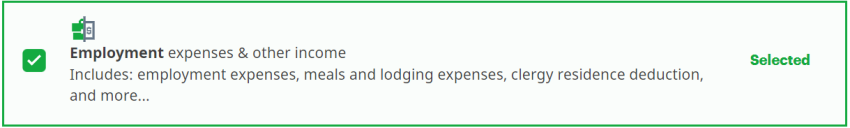
-
At the bottom of the page, click Add selected topics to my return.
- Or if you are self-employed, click the Self-employment income & expenses box. Then, click the Add This Topic button.
- Under the CREDITS AND REBATES heading of the Employment & self-employment page, select the checkbox labelled Employee and partner GST/HST rebate application (GST370), then click Continue.
- When you arrive at the page for the Employee and partner GST/HST rebate application, enter your information into the tax software.

