Disability tax credit (DTC)
The federal disability tax credit provides people with a disability or their family some relief from the costs related to the disability by reducing tax payable. The maximum disability amount you can claim for 2025 is $10,138. An additional amount of $5,914 can be claimed as a supplement for persons under 18 years of age and qualifies for disability. For more information on the calculation, see Supplement for a dependant under 18.
You can claim the disability amount if the Canada Revenue Agency (CRA) has an approved T2201 certificate on file for you or for the person for whom you’re claiming the tax credit (such as a dependant or your spouse or common-law partner). Your doctor or nurse practitioner must complete this form, certifying that you have a severe and prolonged impairment and provide related details.
Notes:
- If you don’t have an approved T2201, you won’t qualify for the disability tax credit but your spouse might still be able to claim the Canada caregiver amount for you.
- If you’re eligible for the DTC, you might also be able to access the registered disability savings plan, the working income tax benefit (as well as the related disability supplement, depending on your income), and the child disability benefit. The child disability benefit gets added to the monthly Canada child benefit payment you receive.
An additional amount of $5,914 can be claimed as a supplement for persons under 18 years of age and qualifies for disability. The maximum amount of the supplement ($5,914) is reduced by the amount of childcare and attendant care expenses claimed for the dependant under 18.
The calculation of the supplement is the max supplement amount ($5,914) subtracted from the balance of child care/attendant care expense claimed subtracted from the threshold of $3,464 for 2025. If the amount is negative, the credit is eliminated.
- $9,043 is the total claimed for child/attendant care expenses by you or another person
- $3,464 is the threshold for 2025
Balance = $9,043 - $3,464 = $5,670
Supplement = $5,914 - $5,670= $- 170 = 0 since it is a negative amount
The disability amount would be $10,138 + 0 = $10,138
In this case the supplement can’t be claimed because the balance exceeds the supplement threshold.
- $4,221 is the total claimed for child/attendant care expenses by you or another person.
- $3,464 is the threshold for 2025
Balance = $4,221- $3,464 = $848
Supplement = $5,914 - $848 = $4,652
Disability amount = $10,138 + $4,652 = $14,524
The supplement here is reduced by $848, however a supplement of $4,652 gets added to the base disability amount since the balance is less than the supplement threshold.
Please refer to the Federal Worksheet for your calculations.
If you want to claim the DTC for a dependant, you must be named as the person who can claim the disability amount on the dependant’s approved T2201. Keep in mind, your dependant must first claim the disability tax credit on their return. If they don’t need all of the tax credit to reduce their own taxes to zero, they can transfer the remaining amount to you.
For more information, check out our article Disability amount transferred from a dependant.
Yes, you can transfer your disability tax credit to your spouse, as long as the spouse receiving the tax credit is named on the approved T2201 form, and you don’t need to claim the entire amount on your tax return.
If you’re eligible for the federal disability tax credit, you’ll also be able to claim the corresponding provincial/territorial tax credit, which will vary based on which province or territory you live in. Use this link to read the details about the province where you live.
If you’re a resident of Québec, you can claim the amount for a severe and prolonged impairment in mental or physical functions if you have an approved federal T2201 certificate or TP-752.0.14-V: Certificate Respecting an Impairment. As with the T2201 certificate, your doctor will also need to complete relevant sections of the TP-752.0.14-V form.
Follow these steps to claim the DTC in H&R Block's 2025 tax software:
To claim the DTC for yourself in H&R Block’s 2025 tax software, follow these steps:
- On the left navigation menu, under the Credits & deductions tab, click Required.
- Click the Special situations heading.
- Select Yes to the question Do you have a disability? (an impairment in mental or physical functions) and respond to the subsequent related questions that show up.
To claim the DTC for your spouse in H&R Block’s 2025 tax software, follow these steps when preparing your spouse’s return (if you and your spouse are preparing your returns together):
- On the left navigation menu, under the Credits & deductions tab, click Required.
- Click the Special situations heading.
- Select Yes to the question Do you have a disability? (an impairment in mental or physical functions) and respond to the subsequent related questions that show up.
- On the left navigation menu, under Wrap-Up, click Final Review.
- Navigate to the Shared credits page.
- Select Yes to the question On your approved T2201: Disability tax credit certificate, is {Spouse} named as the person who can claim all or part of the disability amount if you don’t need it?.
If you and your spouse are not preparing your returns together, follow these steps:
-
On the left navigation menu, under the Credits & deductions tab, click Required.
- Navigate to the Amounts from {Spouse’s} 2025 return page.
- Answer Yes to the questions, Is {Spouse} suffering from a prolonged impairment in mental or physical functions? and Is there a Disability Tax Credit Certificate on file for {Spouse} with the Canada Revenue Agency (CRA)?.
- On the left navigation menu, under Wrap-Up, click Final Review.
- Proceed to the Shared credits page.
- Answer Yes to the question, On {Spouse’s} approved T2201: Disability tax credit certificate, are you named as the person who can claim all or part of the disability amount if {Spouse} doesn’t need it?.
If you want to claim the DTC for a dependant, make sure that you’ve told us about the dependant(s) from whom you’ll be transferring the disability amount.
Once you’ve told us about your dependant(s), follow these steps to transfer the disability amount:
-
On the left-navigation menu, click the name of your dependant.
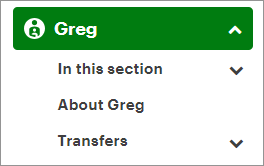
- Under the Transfer amounts heading, select the checkbox labelled Disability amount, then click Continue.
- When you arrive at the Disability amount page, answer the questions to find out if you’re eligible to claim your dependant’s disability amount. Once confirmed, enter your information into the tax software.
- On the left navigation menu, under Wrap-Up, click Final Review.
-
Under Final Review, go to the Optimized Credits.
- On the Optimized Credits page, depending on whether you’re filing your return with your spouse or separately, you’ll need respond to the following questions that appear:
- Do you want to make any changes in the table above? (such as changing the optimized amounts or choosing not to claim a credit)
- Who do you want to claim the disability amount transferred from a dependant?

