Registered Pension Plans
A registered pension plan (RPP) is a pension plan that’s set up by your employer and registered with the Canada Revenue Agency (CRA) as a means to provide for you financially after you retire. Typically, RPP amounts can include the following:
- Contributions for your current service
- Contributions for your past service for 1990 or later years
- Contributions for your past service for 1989 or earlier years while you were a contributor
- Contributions for your past service for 1989 or earlier years while you weren’t a contributor
While you’ll be able to deduct the RPP contributions for your current service (or for past service for 1990 onwards) on your 2025 return, it’s important to note that you won’t be able to carry forward the amount you don’t deduct for use in future years. In certain cases, you might be able to deduct part of the past service contributions you made for 1989 or earlier years. For more information, refer to the CRA’s Guide T4040: RRSPs and Other Registered Plans for Retirement.
Usually, your RPP contributions are reported on your T4 (box 20, 74, and/or 75) or T4A (box 032) slip. Sometimes however, you’ll simply be issued a receipt from your union or plan administrator. How you enter your RPP contributions into H&R Block’s tax software will depend on how you received this information.
Note: If you’ve received a receipt from your RPP and you have an amount in box 20, 74, and/or 75 of your T4 or box 032 of your T4A slip, be sure to only claim your contributions once. H&R Block’s tax software automatically claims amounts you enter on the T4 and T4A pages.
You can claim a deduction for RPP contributions for your current and past service after 1989, but this amount can’t be more than what you’re claiming for such deductions on your federal tax return. Amounts that might be eligible for the RPP deduction include:
- Contributions for current service and for past service after 1989
- Contributions made for service before 1990, if you were a non-contributor (amount shown in box D-3 of the RL-1 slip)
- Contributions made for service before 1990, if you were a contributor (amount shown in box D-2 of the RL-1 slip)
- Interest, if you pay contributions for past service in instalments
- Excess contributions that were not deducted with respect to past service
For more information, refer to the
Note: If you’ve received a receipt from your RPP and you have an amount in box D-2 and/or D-3 of your RL-1 slip, be sure to only claim your contributions once. H&R Block’s tax software automatically claims amounts you enter on the RL-1 page.
Follow these steps in H&R Block’s 2025 tax software:
If your RPP contributions are reported on your T4, T4A, or RL-1 slip:
-
On the left navigation menu, click the Government slips tab, then Smart Search.
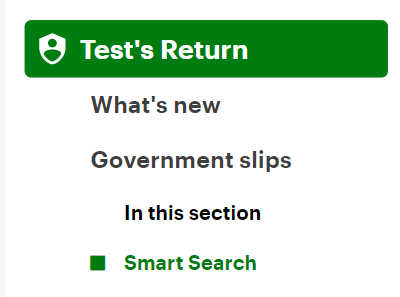
- In the search field, enter the slip you received (T4, T4A, or RL-1) then click the highlighted selection or press Enter to continue.
- When you arrive at the page for your slip, enter your information into the tax software.
If your RPP contributions are reported on a receipt issued to you by your union or plan administrator:
-
On the left navigation menu, under the Credits & deductions tab, click Tax Topics.
-
Select the Pension contributions & expense checkbox.
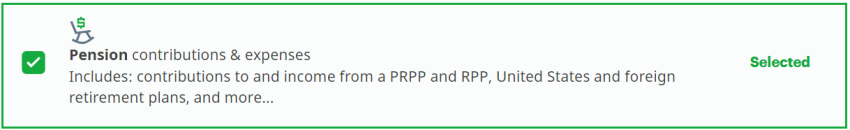
-
At the bottom of the page, click Add selected topics to my return.
- Under the heading, PRPP and RPP, select the checkbox labelled Registered pension plan receipts, then click Continue.
- When you arrive at the Registered pension plan receipts page, enter your information into the tax software.
You can also enter the information from your Registered pension plan receipt(s) on the Smart Search page:
-
On the left navigation menu, click the Government slips tab, then Smart Search.
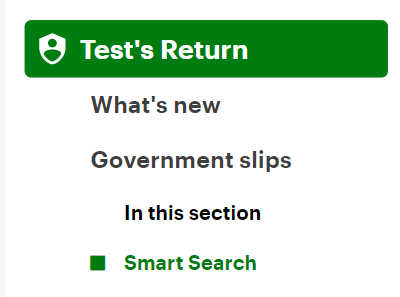
- In the search field, enter RPP or Registered Pension Plan, then click the highlighted selection or press Enter to continue.
- When you arrive at the Registered pension plan receipts page, enter your information into the tax software.

