How do I login using my browser’s incognito mode?
If you're having trouble with your cache, or difficulties logging in, we recommend using your browser’s incognito mode to work with H&R Block’s Online tax software.
Note: After closing an incognito tab, the browser will not recall your username and password on your next visit. Be sure to record your username and password if you will be working in incognito mode.
- Open the Google Chrome browser.
- Click the icon with the three horizontal lines located in the top right corner of your screen.
- Select New incognito window.
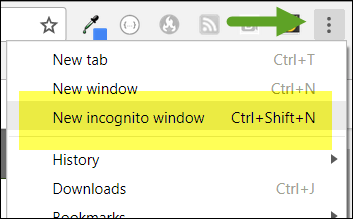
- A new incognito window will open. Proceed to H&R Block’s Online tax software to complete your return.
- Open the Firefox browser.
- Click the icon with the three horizontal lines located in the top right corner of your screen.
- Select New Private Window.
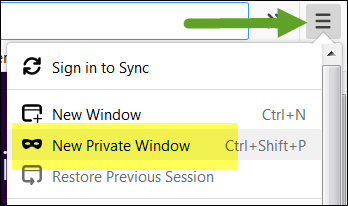
- A new private browsing window will open. Proceed to H&R Block’s Online tax software to complete your return.
- Open the Internet Explorer browser.
- Click the gear icon located in the top right corner of your screen.
- Click Safety then select InPrivate Browsing.
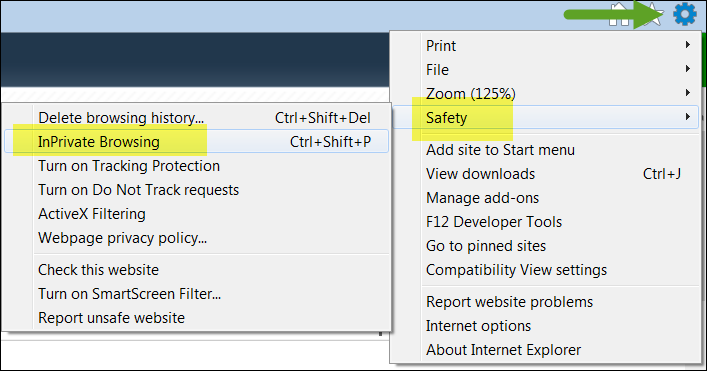
- The InPrivate Browsing function will be activated. Proceed to H&R Block’s Online tax software to complete your return.
- Open the Safari browser.
- Click Safari in the navigation menu.
- Select Private Browsing.
- A new Private Browsing window will open. Proceed to H&R Block’s Online tax software to complete your return.

