How do I make changes to my H&R Block account?
If you need to change the personal information in your account (not your tax return, but your actual H&R Block account), you can do so in your Account settings. You can change your:
- Password
- First and last name
- Phone number
- Province/Territory (Note: changing this will change the sales tax you are charged when you make purchases.)
To make these changes:
- Log into your H&R Block account.
- Go to the top right hand corner of the page and under Account, click Settings.
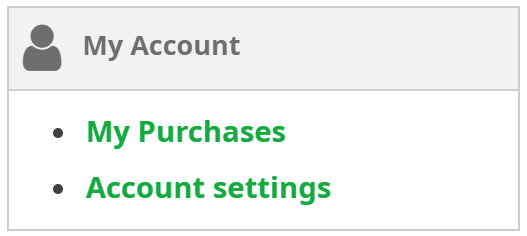
-
In the dialog box, under the section you want to make updates to:
- Click Edit in the Personal information section.
- Click Change in the Password section.
-
You can now make changes to your account information.
Note: This information is not part of your tax return; it is only part of your H&R Block account.

