T5018: Statement of Contract Payments
If you’re a construction subcontractor, you might receive a T5018: Statement of Contract Payments slip reporting the total contract payments made to you by a contractor during the year.
These amounts could have been paid or credited to you (by cheque, cash, barter, offset against an amount owing) for the construction services you provided as a subcontractor and might include any GST/HST paid to you.
The T5018 also helps the Canada Revenue Agency (CRA) identify subcontractors who don’t:
- file returns or report their full income
- register for GST/HST
- or report total sales and GST/HST remittances
Note: You might not receive a T5018 for the subcontracted work you completed if the payments were less than $500. Remember, even if you didn’t receive a T5018 slip, it’s still your responsibility to report all your income to the CRA.
Be sure to keep your T5018 slips with your records in case the CRA asks to see them later. As a rule of thumb, the CRA recommends that you hang on to all your slips and supporting documents for no less than 6 years after you file your return.
Follow these steps in H&R Block’s 2025 tax software:
-
On the left navigation menu, under the Credits & deductions tab, click Tax Topics.
-
Select the Self-employment income & expenses checkbox.
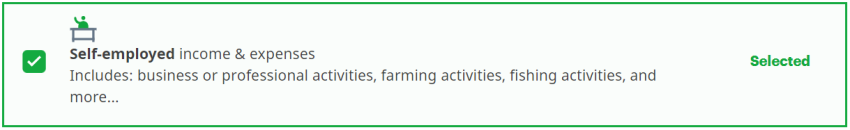
-
At the bottom of the page, click Add selected topics to my return.
-
Click the Employment tab on the left navigation menu.
- Under the BUSINESS AND SELF-EMPLOYMENT INCOME heading, select the checkbox labelled Statement of business or professional activities (T2125), and click Continue.
- Enter the amount reported in box 22 of your T5018 slip as revenue in the Income section on the T2125 page.

