T1014-1: British Columbia Training Tax Credit (Employers)
If you are an employer who has apprentices, you can take advantage of the British Columbia training tax credit for employers. If you lived in and operated your business in British Columbia this year, and you hired at least one person who meets the requirements of an eligible apprenticeship program through the British Columbia Industry Training Authority, you can claim this refundable tax credit.
There are three levels of the tax credit:
- The basic credit for the first 24 months of non-Red Seal training programs
- The completion credit for level 3 or higher for both Red Seal and non-Red Seal training programs
- The enhanced credit for First Nations individuals and persons with disabilities
For each level of training, you’ll be able to claim a certain amount based on the salaries you pay your employees and any government or non-government assistance you receive. You can also claim multiple credits for a single employee, as long as they meet the requirements for each level.
Note: You’ll have no later than 36 months once the year is over to claim your credits. And if you’re claiming the British Columbia Shipbuilding and Ship Repair Tax Credit (T1014-2), you can’t claim the training tax credit.
In order to claim the tax credit, you’ll need to first complete the following worksheet outside of the software for each employee enrolled in an eligible program, and then enter the total of the amounts calculated in each part into the T1014-1 page of H&R Block's tax software. To do this:
- Complete part 2 to claim the basic tax credit if, in 2024, you employed a person who was registered in a non-Red Seal program.
- Complete part 3 to claim the completion tax credit if the employee completed the training in an eligible recognized program (Red Seal or Non-Red Seal) and met the level 3, 4, or higher requirements for that program. Even if the employee completed the level after leaving your employment, you can still claim this tax credit.
- Complete part 4 to claim the enhanced tax credit if the employee is eligible to claim the disability amount on his return or is registered as an Indian under the Indian Act (Canada).
Follow these steps in H&R Block's 2024 tax software:
Before you begin, make sure that you told us that you lived in British Columbia on December 31, 2024.
-
On the left navigation menu, under the Credits & deductions tab, click Tax Topics.
-
Select the Self-employment income & expenses checkbox.
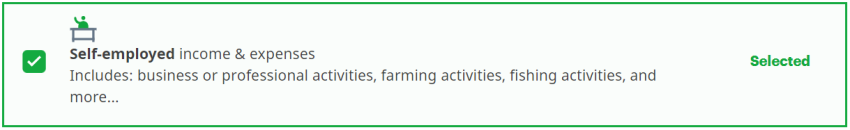
-
At the bottom of the page, click Add selected topics to my return.
-
Click the Employment tab on the left navigation menu.
- Under the CREDITS AND REBATES heading, select the checkbox labelled British Columbia training tax credit for employers (T1014-1).
- When you arrive at the page for the British Columbia training tax credit for employers, enter your information into the tax software.

