British Columbia Logging Tax Credit
If you paid logging tax on the income you earned from logging operations in British Columbia (B.C.), you might be able to claim the British Columbia logging tax credit. This non-refundable tax credit is equal to one third of the logging tax payable shown on your FIN 542S: Logging tax return of income or your FIN 542P: Logging tax return of income for processors.
Eligible logging operations include:
- The sale of logs or standing timber
- The sale of the right to cut standing timber
- The sale of primary and secondary forest products produced from logs (like lumber or pulp and paper)
- Exporting logs
Keep in mind, the B.C. logging tax credit can’t be carried back or forward to another year. It has to be applied to the same year you paid your logging taxes.
Both forms are logging tax returns that must be filed to report the income you received from logging operations in B.C.
If you processed logs harvested in B.C. into primary and secondary forest products, you’ll need to complete form FIN 542P; if you earned your income from selling B.C. logs without processing them, then use form FIN 542S instead.
You must file your logging tax return within six months after the end of the tax year in which the logging operations occurred.
Note: Neither of these forms are supported in H&R Block’s tax software, so you’ll need to file the applicable form manually. You can do this in one of two ways:
- Sign in to your eTaxBC account and submit the form electronically or
- Complete a paper copy of the applicable form and mail it to the British Columbia Ministry of Finance at the following address:
PO Box 9444 Stn Prov Govt
Victoria, BC V8W 9W8
Important: Before you begin, make sure you tell us that you lived in British Columbia on December 31, 2024. You must also have completed and filed your logging tax return (form FIN 542P or FIN 542S). Remember, you’ll need to enter information from your logging tax return into the H&R Block's tax software to claim the B.C. logging tax credit.
-
On the left navigation menu, under the Credits & deductions tab, click Tax Topics.
-
Select the Self-employment income & expenses checkbox.
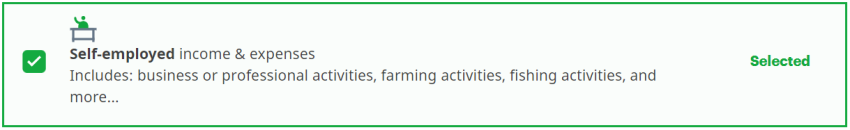
-
At the bottom of the page, click Add selected topics to my return.
-
Click the Employment tab on the left navigation menu.
- Under the CREDITS AND REBATES heading, select the checkbox labelled British Columbia logging tax credit, then click Continue.
- When you arrive at the page for the British Columbia logging tax credit, enter information from your FIN 542P or FIN542S form into the tax software.

