TP-965.39.4-V: Calculation of the CIP Deduction
If you invested in a Cooperative Investment Plan (CIP) by buying securities from a cooperative or a federation of cooperatives and you lived in Québec at the end of the year, you might be able to claim a deduction for your investment. H&R Block's tax software will automatically calculate your deduction amount based on the information you entered on the Relevé 7 (RL-7) page.
You can also carry forward the unused portion of the CIP deductions for years after 2013 which you don’t use right away (for up to 5 years) so that you can apply it to a future return. If you want to claim an unused CIP deduction amount from a previous year, enter it on the TP-965.39.4-V page in the tax software.
Follow these steps in H&R Block's 2024 tax software:
To enter your RL-7 slip
-
On the left navigation menu, click the Government slips tab, then Smart Search.
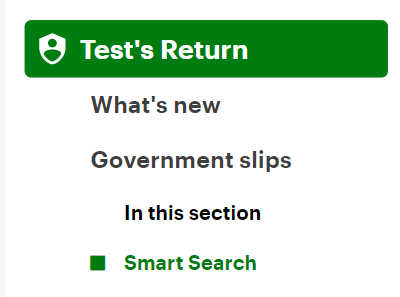
- Type RL-7 or relevé 7 in the search field then click the highlighted selection or press Enter to continue.
- When you arrive at the RL-7 page, enter your information into the tax software.
To claim your unused CIP deduction from a previous year:
Before you begin, make sure you told us that you lived in Québec on December 31, 2024.
-
On the left navigation menu, under the Credits & deductions tab, click Tax Topics.
-
Select the Investment income & expenses checkbox.
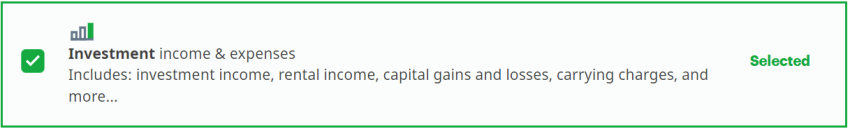
-
At the bottom of the page, click Add selected topics to my return.
- Under the INVESTMENT INCOME heading, select the checkbox labelled Calculation of the CIP deduction (TP-965.39.4-V), then click Continue.
- When you arrive at the Calculation of the CIP deduction page, enter your information into the tax software.

