Direct deposit for Revenu Québec
To help you get your refund from Revenu Québec that much faster, you can sign up for direct deposit right in H&R Block's tax software. All you have to do is provide your financial institution’s information and the routing information for your bank account.
Follow these steps in H&R Block’s 2025 tax software:
Before you begin, make sure you told us that you lived in Québec on December 31, 2025.
-
On the left navigation menu, under the Credits & deductions tab, click Required.
-
On the Instalments paid and interest received page, select No next to the question: Do you already have direct deposit with Revenu Québec?
- Select Yes next to the question: Do you want to register for direct deposit with Revenu Québec? (if you answer Yes, you'll enter your banking information below)
- Enter your banking information into the tax software.
Note: Routing information can be found on the bottom of your cheque, as shown in the example below:
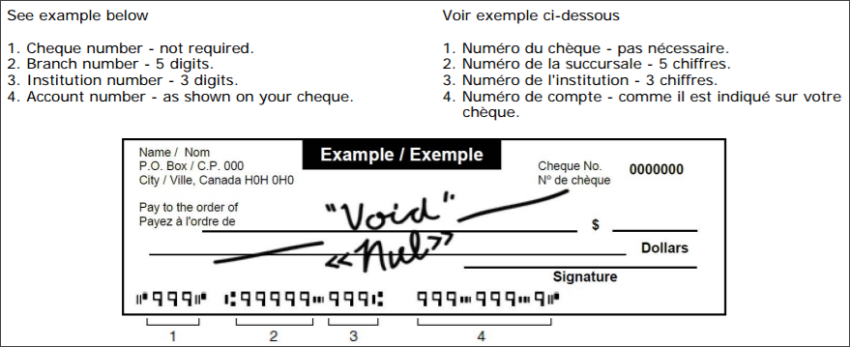
If you want to sign up for direct deposit with the CRA, you’ll have to complete the Canada direct deposit enrolment form and mail it to the address found on the form. You can also sign up for direct deposit using the CRA’s My Account service (registration required).
Note: You can’t start, stop, or update your direct deposit when you NETFILE your return with the CRA. You must update your direct deposit details with them before you file your return; otherwise, the CRA will use the information they already have for you.

