I received spousal support or child support
Family support payments are meant to help you and/or your child financially for a period of time. There are two types of support payments and the tax rules that apply to each are different.
-
Spousal support payments – are those made to support a current or former spouse or common-law partner, as stated in a court order or a written agreement
-
Child support payments - are those made to support a child or a child and a current or former spouse or common-law partner, as stated in a court order or a written agreement
Note: If you received support payments but you do not have a court order or written agreement in place, you don’t have to report payments received on your tax return. If you have a court order or written agreement, you might have to register it with the Canada Revenue Agency (CRA).
While spousal support is meant to be used only by you, child support doesn’t need to be used only by your child. Should the order or agreement provide for a global amount of support to be paid for the recipient and a child, the full amount is considered support for a child.
Is my payment a support payment?
Your payment is a support payment if:
- Your payments are made under the terms of a court order or written agreement
- You, the recipient, are the payer’s current or former spouse/common-law partner, and you were living separately at the time the payment was made because of a breakdown in the relationship. Otherwise, the payer must be the legal parent of a child or recipient.
- The payment is made for your, your child’s, or both of your maintenance, and you can decide how to use it
- The allowance is payable on a periodic basis, which will be set out in the court order or written agreement
- Payments are made directly to you (child support can’t be made to the child)
Your spousal support payments will always be taxed as income regardless of when your court order or agreement was made.
How your child support payments are taxed will be based on whether your court order or agreement was made before May 1997 or after April 1997.
If your court order or written agreement was made before May 1997, you (the recipient) will need to pay taxes on your support payments unless:
- There were changes to the amount of child support payments after April 1997, in which case the tax rules in effect after April 1997 apply. This means these payments are no longer taxable or deductible beginning on the date of the change.
Note: Automatic changes in the amount of support, due to an increase in the cost-of-living or changes in income, aren’t included in this rule.
- You have a new court order or written agreement with the same person after April 1997 (but still have a valid order or agreement made before May 1997), and the new order changes your child support payments. The tax rules in effect after April 1997 will apply to both orders/agreements.
- The court order or written agreement specifically says your payments won’t be taxable or deductible (but this can’t apply to payments made before May 1, 1997).
- You elected to have the tax rules in effect after April 1997 apply to your court order or written agreement made before May 1997, without having to change it.
If your court order or written agreement was made after April 1997, you (the recipient) won’t have to include child support payments in your income and they won’t be deductible for the payer.
In some cases, you might receive retroactive lump-sum support payments. If you do and a portion of it was from a previous year, you’ll need to report the whole payment in the year it’s received.
If you’re receiving over $3,000 from previous years, you can ask for those years to be taxed as if you were reporting them in the year that they’re from. You can do this for any years you were a Canadian resident if it’s to your advantage.
Remember to get a completed
The T1198 (Statement of Qualifying Retroactive Lump-Sum Payment) has to be added and then, the CRA/RQ election must be selected to claim. Follow these steps in H&R Block's tax software:
Adding the T1198:
-
On the left navigation menu, under the Credits & deductions tab, click Tax Topics.
-
Select the Investment income & expenses checkbox.
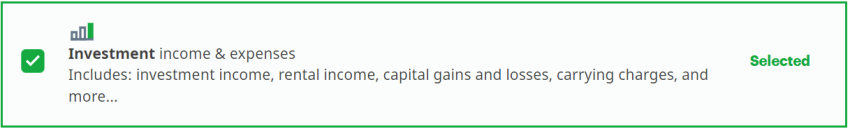
-
At the bottom of the page, click Add selected topics to my return.
-
Under the OTHER INVESTMENT DEDUCTIONS heading, select the checkbox labelled Statement of Qualifying Retroactive Lump-Sum Payment.
-
When you arrive at the selected page, enter your information into the tax software.
Selecting Yes to the election:
-
On the left navigation menu, under the Credits & deductions tab, click Required.
-
Click the CRA/Revenu Québec tab under Required.
-
On the page “Let’s take care of a few details the government needs”, answer Yes to the question “Do you wish to make an election with respect to the completion of your return? Important: This question lets the CRA know that an election, letter, or note with the required information is being mailed to them. It is not the election itself.”
If you’re a resident of Québec and you received spousal and/or child support payments, the same rules that apply to
For more information on how to claim in the H&R Block's tax software, see the sections, Adding the T1198 and Selecting Yes to the election.
Yes, if you received support payments, you can claim the following legal fees you paid to:
-
collect support payments that were owed to you
-
establish support payments from your current or former spouse or common-law partner
-
establish support payments from the legal parent of your child (who isn’t your current or former spouse or common-law partner) where the support is payable under a court order
-
get an increase in support payments
You can also claim the legal fees you paid to make child support payments non-taxable. This is claimed separate from the legal fees listed above.
As the recipient of support payments, you can’t claim legal fees you paid to:
-
get a separation or divorce
-
establish child custody or visitation rights
-
collect a lump-sum payment that isn’t a support payment
Follow these steps in H&R Block’s tax software if:
-
you’re claiming legal fees that was paid to make child support payments non-taxable or
-
you’re a Québec resident and want to claim legal fees related to your support payments
-
On the left navigation menu, under the Credits & deductions tab, click Other.
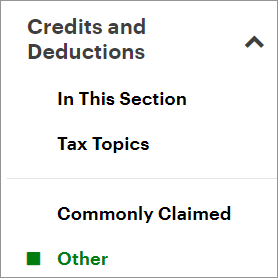
- Under the MISCELLANEOUS heading, select the checkbox All other deductions, then click Continue.
- When you arrive at the All other deductions page, enter your legal fees in the field labelled: Other deductions (income amounts repaid, legal fees, etc.).
If you’re a Québec resident, you’ll also need to enter your legal fees in this field under the Québec deductions section: Deduction for legal fees (related to support payments, recovering a retiring allowance/pension benefit, or filing an appeal for a notice of assessment)
For all other support related legal fees, follow these steps in H&R Block’s tax software:
-
On the left navigation menu, under the Credits & deductions tab, click Tax Topics.
-
Select the Investment income & expenses checkbox.
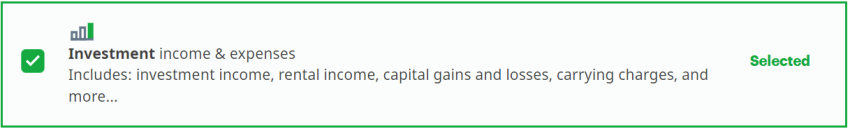
-
At the bottom of the page, click Add selected topics to my return.
- Under the INVESTMENT INCOME heading, select the checkbox labelled Statement of investment income and adjustment of investment expenses (federal worksheet & Schedule N).
- When you arrive at the selected page, navigate to the Carrying charges, interest paid, and other expenses section.
- Enter your legal fees in the field labelled What's the amount you paid for carrying charges (fees)?.
Follow these steps in H&R Block’s 2024 tax software:
-
On the left navigation menu, under the Credits & deductions tab, click Other.
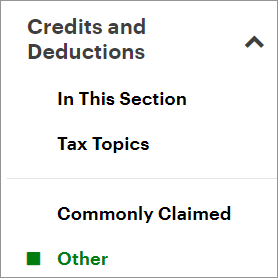
- Under the OTHER SITUATIONS heading, select the checkbox labelled, Received support payments (for yourself or your child) indicating that you received support payments in 2024 then click Continue.
- When you arrive at the selected page, enter your information into the tax software.

