Where do I enter my union and professional dues?
Depending on your situation, you’ll report the amounts you paid for union and professional dues differently. Choose the situation that applies to you, and follow the instructions:
- My union and professional dues were deducted by my employer (reported on a T4 or an RL-1 slip)
- I paid professional or union dues, but they weren’t reported on a slip
If you paid annual union, professional, or similar dues through a payroll deduction, the amount you paid can be found in box 44 of your T4 slip.
Follow these steps to enter this amount into the designated field of H&R Block’s tax software:
-
On the left navigation menu, click the Government slips tab, then Smart Search.
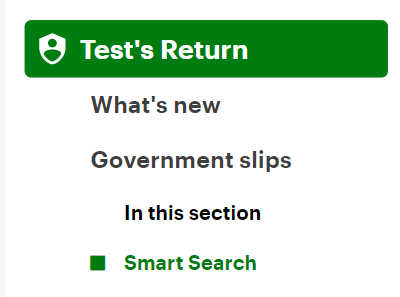
- Type T4 in the search field and either click the highlighted selection or press Enter to continue.
- When you arrive at the page for your T4, enter the amount reported in box 44 of your paper T4 slip into the designated field of H&R Block’s tax software:
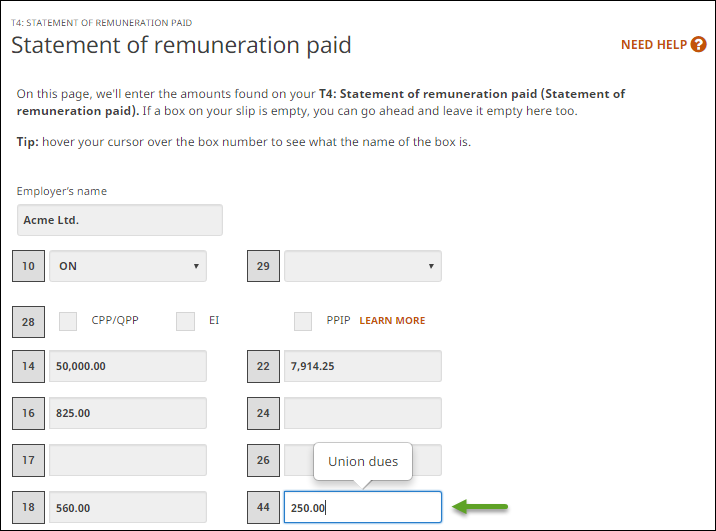
If you’re a resident of Québec and you were issued an RL-1 slip with your T4, you’ll also need to enter the amount found in box F of your paper RL-1 slip into the RL-1 page of the tax software. To do this:
-
On the left navigation menu, under the Credits & deductions tab, click Other.
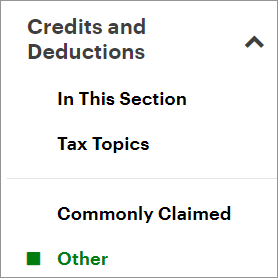
- Type RL-1 or relevé 1 in the search field and either click the highlighted selection or press Enter to continue.
- When you arrive at the RL-1 page, enter the amount reported in box F of your paper RL-1 slip into the designated field of H&R Block’s tax software:
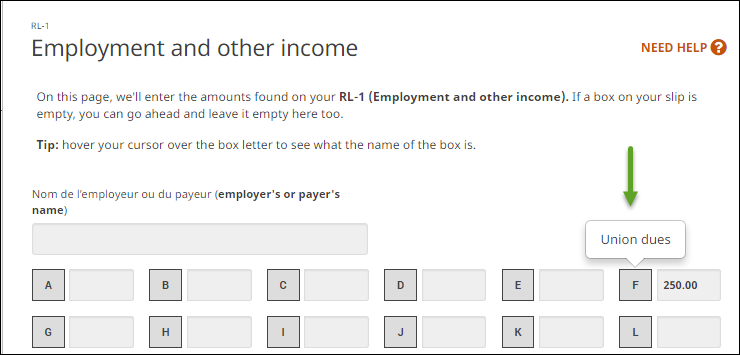
If you paid professional or union dues and your T4 or RL-1 slip doesn’t show the amount you paid, but you received a receipt from the organization to which you paid the dues, you can enter the amount on the Annual union, professional, or like dues page:
-
On the left navigation menu, under the Credits & deductions tab, click Tax Topics.
-
Select the Employment expenses & other income checkbox.
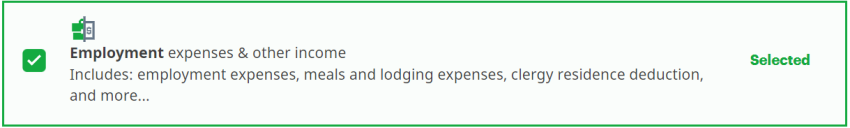
-
At the bottom of the page, click Add selected topics to my return.
-
Under the CREDITS AND REBATES heading, click the checkbox labelled Annual union, professional, or like dues.
-
When you arrive at the Annual union, professional, or like dues page, enter the amount you paid for professional or union dues as shown on your receipt.
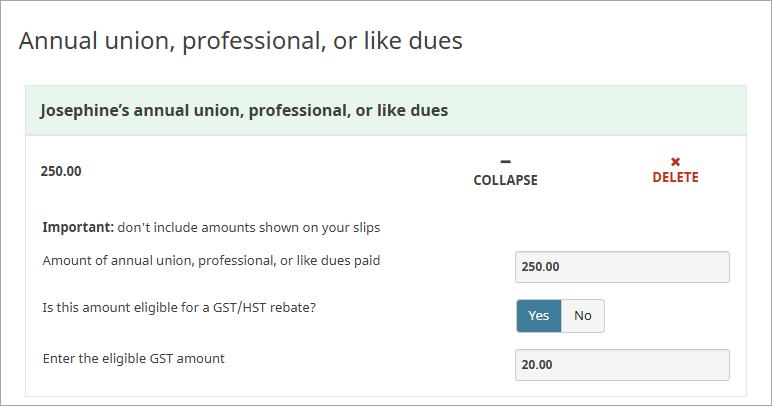
-
If there is any GST/HST paid on the amount, select Yes or No to the field Is this amount eligible for a GST/HST rebate? and enter the eligible amount.

