All other deductions
If you have other deductions that you’d like to claim and you haven’t entered them anywhere else on your return, you can claim them on the All other deductions page of H&R Block’s 2025 tax software. The following are examples of amounts that can be claimed on this page:
- Annual union, professional, or similar dues related to your employment that you paid or were paid for you and reported in your income (remember not to enter any amounts that are already included on your slips). This includes:
- Annual membership dues for a trade union or an association of public servants
- Professional board, parity, or advisory committee dues required under provincial or territorial law
Note: Annual membership dues don’t include initiation fees, licences, special assessments, charges for pension plans as membership dues, or charges for anything other than the organization's ordinary operating costs.
- Professional or malpractice liability insurance premiums you were required to pay by law to keep a professional status. For example, if you’re an accountant providing accounting services or a lawyer in a private practice, you can deduct your professional liability insurance premiums. If you aren’t legally required to have professional liability insurance, you won’t be able claim this deduction.
- Income amounts you repaid which you received and reported as income (other than salary or wages) for 2025 or a previous year:
- Retiring allowances
- Employment insurance (EI) and Old age security (OAS) benefits
- Canada Pension Plan (CPP) or Québec Pension Plan (QPP) benefits
- Scholarships, bursaries, or research grants
- Repayment of a shareholder’s loan
- Policy loan repayment under a life insurance policy
- Income from a registered disability savings plan (RDSP)
- Legal fees such as fees paid:
- For assistance in responding to the CRA if they reviewed your income, deductions, or credits for a year or to appeal a decision under the Income Tax Act, EI Act, or the CPP/QPP Act.
- Other deductible amounts such as:
- Union or professional dues
- Depletion allowances
- Other deductions (Québec only) such as:
- Deduction for legal fees
- Deduction for the purchase of an income-averaging annuity for artists
- Deduction for a loss in the value of investments in an RRSP, a RRIF or a PRPP/VRPP
- Miscellaneous deductions (Québec only) such as:
- Deduction for foreign experts
- Deduction for foreign professors
- Canadian Forces personnel and police deduction
- Deduction for shares received in exchange for mining property
You can deduct certain employment expenses (including salary or wages) that were included in your income for 2025 that you to your employer.
Enter the amount of employment expenses you repaid on the All other deductions page in H&R Block’s tax software. However, do not include any of the following:
- Amount shown in box 36 (Total amount forfeited due to withdrawal from plan) of your T4PS slip
- Amount shown in box 77 (Workers’ compensation benefits repaid to the employer) of your T4 slip
- Expenses that should be entered on your:
- T777: Statement of employment expenses
- TL2: Claim for meals and lodging expenses (if you’re an employee of a transport business)
- RC359: Tax on excess employees profit sharing plan amounts
If you received payments from a wage-loss replacement plan in 2025 to which you paid premiums during the year, you might be able to claim your contributions as a deduction (provided you haven’t claimed these before) on this page. Enter all the contributions you made to the plan in previous years that you haven't claimed in a previous return.
A wage-loss replacement plan is an arrangement between an employer and employees that indemnifies employees against loss of employment income due to sickness, accident, etc. The income you receive from a wage-loss replacement plan must be reported on your tax return for the year in which the payment was received.
To claim a deduction for the contributions you made to a wage-loss replacement plan, you’ll need to subtract your total wage-loss replacement contributions amount from the amount shown in box 14 of your T4 slip from your employer. Enter this result in box 14 of the T4 page in H&R Block's tax software.
If you’re a resident of Québec, you can deduct contributions you made to a wage-loss replacement plan after 1967, as long as you haven’t claimed these amounts on a previous year’s return. You’ll need to follow the instructions above to subtract your total wage-loss replacement contributions from box 14 of your T4 slip. You’ll also need to subtract your contributions from box O of your RL-1 slip, but only if the code is “RN”.
Note: You can find your total contributions on your final pay stub for the year or on supporting documents from the insurance company.
Example:
In 2025, George received $2,500 in wage-loss compensation due to an accident that occurred at work. His contributions to the plan totalled $750 and he earned $45,000 in employment income for the year working for his employer. Since George received wage-loss replacement payments, he’ll need to subtract his total contributions to the plan ($750) from the amount shown in box 14 of his paper T4 slip ($45,000) and enter this amount in box 14 of the T4 page in H&R Block’s tax software.
If you’ve taken a
For the purposes of this deduction, earned income can include any of the following:
- Salaries and wages
- Scholarships, bursaries, and research grants
Note: Earned income doesn’t include any investment income you might have -received during the year (interest, dividends, etc.)
For more information, refer to the Canada Revenue Agency (CRA) website.
If you received taxable tuition assistance so that you could enroll in a course at a post-secondary institution to develop or improve skills in an occupation certified by Employment and Social Development Canada, you’ll need to claim the amount shown in:
- box 21 of your paper T4E slip and
- box 196 of your paper T4A slip that’s more than the scholarship exemption amount you’re entitled to claim
Note: You only need to enter these amounts here if you didn’t report them when entering the information from your T4E or T4A slip on the Smart Search page of the Government slips tab.
If you reported foreign income that’s exempt from taxation due to a tax treaty between Canada and the source nation, you can claim a deduction for it. If you’re unsure if the foreign income you received in 2025 is tax exempt, speak to the CRA before claiming the deduction.
For more information on exempt foreign income, refer to the
Note: You only need to enter this amount here if you didn’t report it on the Foreign tax credit (T2209 & TP-772-V) or the Foreign business income (T2209 & TP-772-V) page under Other on the Credits & deductions tab.
Important: Effective 2017, you can no longer claim the federal labour-sponsored funds tax credit for your shares.
If you’re claiming the provincial labour-sponsored funds tax credit you’ll need to enter the provincial tax credit amount shown on the paper T2C slip you received .
Follow these steps in H&R Block’s 2025 tax software:
-
On the left navigation menu, under the Credits & deductions tab, click Other.
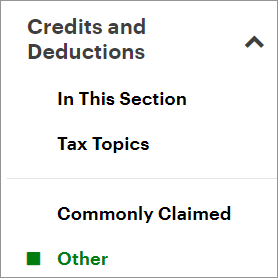
- Under the MISCELLANEOUS heading, select the checkbox labelled All other deductions then click Continue.
- When you arrive at the All other deductions page, enter your information into the tax software.

