RC383: Tax-exempt Earned Income and Contributions for a Pooled Registered Pension Plan
If you are an Indian (as defined by the Indian Act) and you contributed to a pooled registered pension plan (PRPP) with tax-exempt income during the year, you’ll need to report your contributions on the RC383 form. This helps the Canada Revenue Agency (CRA) track your contributions and calculate your non-deductible PRPP contribution limit on your tax-exempt income for the next tax year.
Note: Your eligible PRPP contributions can include contributions you made as an employee and/or as a self-employed individual.
The contributions you make to a PRPP with tax-exempt income aren’t deductible for income tax purposes, but they can be used as repayment under the Home Buyers Plan (HBP) or the Lifelong Learning Plan (LLP).
Your tax-exempt income is income you earned from the following sources:
- Employment income on a reserve (this includes employment-related income such as employment insurance benefits, Canada Pension Plan/Québec Pension Plan payments, registered pension plan benefits, etc.)
- Self-employment income from a business on a reserve
- Rental income from a reserve property
- Farming or fishing income that is connected to a reserve
- Research grants
- Interest and investment income that is situated on a reserve
You can find your gross tax-exempt income from employment in box 71 of your T4 slip, and your tax-exempt self-employment income in box 88 of your T4 slip. If you didn’t receive a T4 slip, you’ll have to calculate your gross tax-exempt income (from your business, rental, farming, fishing, or investments), before any deductions, based on other slips you receive.
Follow these steps in H&R Block’s 2024 tax software:
-
On the left navigation menu, under the Credits & deductions tab, click Tax Topics.
-
Select the Pension contributions & expense checkbox.
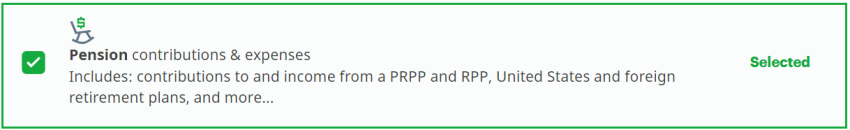
-
At the bottom of the page, click Add selected topics to my return.
- Under the PRPP and RPP heading, select the checkbox labelled Tax-exempt earned income and contributions for a pooled registered pension plan (RC383), then click Continue.
- When you arrive at the Tax-exempt earned income and contributions for a pooled registered pension plan page, enter your information into the tax software.

