Labour-Sponsored Venture Capital Tax Credit
Important: Effective 2017, you can no longer claim the labour-sponsored funds tax credit for a federally registered fund.
If you purchased eligible shares from a labour-sponsored venture capital (LSVC) corporation you might be able to claim the provincial labour-sponsored venture capital tax credit. You can claim this tax credit if you meet all the following conditions:
- You purchased eligible LSVC shares in 2024 or within the first 60 days of 2025
- You live in Manitoba, New Brunswick, Nova Scotia, or Saskatchewan
With this non-refundable credit, you can reduce your provincial tax payable. The corporation you invested in will issue you a certificate (like an NSLVS, T2C (Sask.), NB-LSVC-1, or T2C (MAN.)) which will show you the credit amount you can claim.
Note: You’ll need to hold onto your shares for at least 8 years, or you’ll need to pay back your credit amount.
Unfortunately, if your credit amount is more than your provincial tax payable, you won’t be able to carry forward the unused portion to a future year.
Note: The shares can’t be used to claim any other tax credit or deduction, except as an RRSP deduction.
Follow these steps in H&R Block's 2024 tax software:
-
On the left navigation menu, under the Credits & deductions tab, click Tax Topics.
-
Select the Investment income & expenses checkbox.
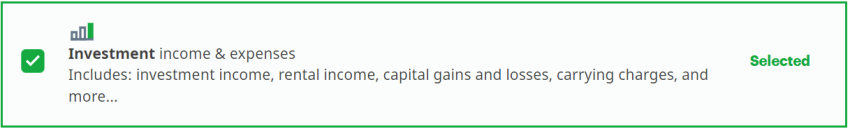
-
At the bottom of the page, click Add selected topics to my return.
- Under the INVESTMENT INCOME heading, select the checkbox for your provincial labour-sponsored venture capital tax credit, then click Continue.
- When you arrive at the page for the provincial labour-sponsored venture capital tax credit, enter your information into the tax software.
Once you’ve completed this page, you’ll also need to enter the provincial tax credit amount shown on certificate on the All other deductions page of H&R Block's tax software to claim the net cost of shares for your provincially registered fund. To do this:
- On the left navigation menu, under the Credits & deductions tab, click Other.
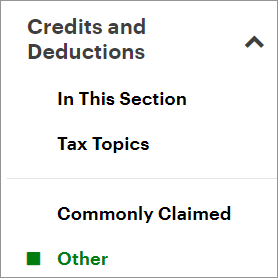
- Under the MISCELLANEOUS heading, select the checkbox labelled All other deductions, then click Continue.
- When you arrive at the All other deductions page, enter the provincial tax credit amount as shown on your certificate in the field labelled Provincial labour-sponsored funds tax credit.

