Non-capital losses (allowable) from this or previous years
Non-capital losses can include the losses you had related to your job, a property, business, and unused allowable business investment losses (ABIL) that were realized during the year or from previous years. If your ABIL is more than your other income from other sources for 2024, include the difference as part of your non-capital loss this year.
When you apply non-capital losses against other sources of income, it lowers your taxable income for the year. If you have leftover non-capital losses for this year (check your notice of assessment or reassessment), you can generally carry back these amounts up to 3 years by using form T1A: Request for loss carryback. These amounts can also be carried forward, depending on when you had incurred a non-capital loss:
- Losses from before March 23, 2004 can be carried forward for up to 7 years
- Losses after March 22, 2004 and before December 31, 2005 can be carried forward for up to 10 years
- Losses after 2005 can be carried forward for up to 20 years
It’s important to know that the carryforward extension doesn’t apply to a non-capital loss that came from an ABIL. Instead, your unused non-capital loses will become net capital losses after 7 or 10 years (for losses from before March 23, 2004 or after March 22, 2004, respectively). Visit the CRA website for more information on non-capital losses from other years.
Note: If you’re a resident of Québec, you can carry back your 2024 non-capital losses using form TP-1012.A-V: Carryback of a loss. You can also use this form to calculate the balance of your non-capital loss that can be carried forward. For more information on deductions you can claim for non-capital losses from other years, visit the Revenu Québec website.
When you report your non-capital losses history on the Non-capital losses page of your return, H&R Block’s tax software will automatically calculate and apply a deduction (if applicable) for any non-capital losses of other years that you might have. To see a breakdown of your non-capital losses on a year by year basis, and for the additional information needed to complete this section, log into the CRA My Account service (registration required).
Note: If you don’t want to claim non-capital losses of other years on your 2024 return, there’s no need to complete this section.
Follow these steps in H&R Block's 2024 tax software:
-
On the left navigation menu, click the Government slips tab, then Smart Search.
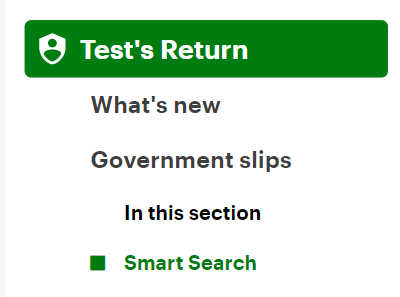
- Enter Non-capital losses in the search field then click the highlighted selection or press Enter to continue.
- When you arrive at the Non-capital losses page, enter your information into the tax software.

