Interest or dividend income not shown on a slip
As a Canadian taxpayer, you need to report your interest, dividend, and investment income not shown on a slip on your tax return. Even if you earned less than $50 from your investments, you still need to report what you earned on the Statement of investment income, carrying charges, and interest expenses page in H&R Block’s tax software.
Note: If you’re a Québec resident, you’ll need to report these amounts on Schedule N which is combined with the federal worksheet in H&R Block’s tax software. To complete Schedule N, select Statement of investment income and adjustment of investment expenses (federal worksheet & Schedule N) on the Pension contributions & expense page, under Investments, on the Credits & deductions tab.
Income earned from these types of investments need to be reported on your tax return:
- Bank accounts
- Term deposits, guaranteed investment certificates (GICs), and other investments
- Canada savings bonds
- Treasury bills (T-bills)
- Earnings from a life insurance policy
- Foreign interest and dividends
You also need to report interest you received on tax refunds during the year, which you can find on your notice of assessment (NOA) or reassessment.
Note: If you received income during the year that doesn’t fit into any of the categories listed above (for example, if you received interest on money you loaned to a business), you can enter that income on the Other income earned or received in 2025 page under Other on the Credits & deductions tab.
Follow these steps in H&R Block’s 2025 tax software:
-
On the left navigation menu, under the Credits & deductions tab, click Tax Topics.
-
Select the Investment income & expenses checkbox.
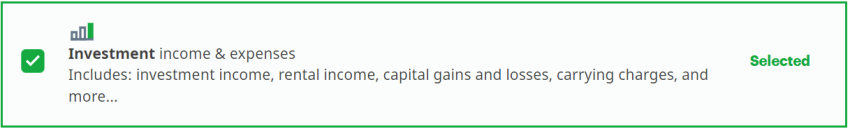
-
At the bottom of the page, click Add selected topics to my return.
- Under the INVESTMENT INCOME heading, select the checkbox labelled Statement of investment income, carrying charges, and interest expenses. If you’re a Québec resident, select Statement of investment income and adjustment of investment expenses (federal worksheet & Schedule N).
- When you arrive at the page you selected, enter your information into the tax software.

