Accelerated investment incentive properties (AIIPs)
Accelerated Investment Incentive (AII) allows businesses to claim accelerated Capital Cost Allowance (CCA) on eligible property (buildings, vehicles, tools, etc.) in the year of purchase. This way, businesses in Canada can deduct their investment costs faster, improving attractiveness of purchasing property.
If you purchase AIIP:
- the existing CCA half-year rule and equivalent rules for Canadian ships or boats and Class 13 property (leasehold interests) are suspended.
- you can claim up to 1 ½ times the usual CCA rate for a class for additions in the year of purchase
Accelerated investment incentive properties (AIIP) is a property (other than class 54, 55, or 56) that meets the following conditions:
- You acquired it after November 20, 2018, and becomes available for use before 2028. A phase-out begins when the property is available for use after 2023.
- No Capital Cost Allowance (CCA) deduction or terminal loss has been claimed on the property before you acquired it. If a terminal loss or deduction has been claimed, properties can qualify for AIIP only when:
- the property wasn’t acquired from a transaction where parties are related or,
- taxes payable wasn’t deferred when disposing an asset was deferred.
Available for use means the earlier of either, the time the property is:
- first used by you to earn income. delivered or made available to you and can produce a sellable product or service.
For more information on CCA class descriptions and rates, see CCA classes (CRA).
The following property classes qualify for full expensing in the year of purchase and therefore do not qualify as AIIP:
- manufacturing and processing machinery and equipment (class 53)
- clean energy equipment (classes 43.1 and 43.2)
Before AIIP, the CCA allowed for the taxpayer’s property was limited in the first year due to the half-year rule. The half-year rule states only half of the amount that would otherwise be available can be used. This rule applied to the net addition to the class for the year (i.e., the amount by which acquisitions was greater dispositions). It assumes capital property is usually acquired halfway through the year.
In this example, a property in Class 8 (e.g. furniture) costing $40,000:
- Before AIIP: with a rate of 20% would be eligible for CCA of 10% of the cost of the property in the year it’s usable due to the half-year rule.
- 0.2/2=0.1= 10%
- $40,000*0.1=$4,000
- The property will be eligible for a CCA for $4,000 before AIIP.
- With AIIP: the taxpayer will be eligible for CCA of 30% of the cost of the property. 1 ½ times the CCA calculated using the prescribed rate of 20% or three times the 10% CCA that could otherwise be claimed in the first year.
- 1.5*0.2=0.3= 30%
- $40,000*0.3=$12,000
- The property will be eligible for a CCA for $12,000 with AIIP.
The AII does not change the total amount that you can deduct over the life of a property. By claiming a larger CCA deduction in the first year, you will have smaller CCA deductions in future years.
AII applies to property for which CCA is calculated on a:
- declining-balance basis (for example, intangible property, included in Class 14.1). AII automatically reduces the Undepreciated capital cost (UCC) available to the property in the following years.
- straight-line depreciation such as leasehold improvements, patents, and limited period licenses. Claiming AII in a year does not affect the future deductions available until the UCC is fully exhausted.
Undepreciated capital cost (UCC) is the balance of the capital cost left for further depreciation at any given time. The amount of CCA you claim each year will lower the UCC of the property.
AII can be claimed in CCA sections of:
- T2125 (Business or professional income and expenses),
- T2042 (Statement of farming activities),
- T2121 (Statement of fishing activities),
- and T776 (Income and expenses respecting the rental of immovable property).
T2125, T2042, T2121
Follow these steps in H&R Block's 2025 tax software:
-
On the left navigation menu, under the Credits & deductions tab, click Tax Topics.
-
Select the Self-employment income & expenses checkbox.
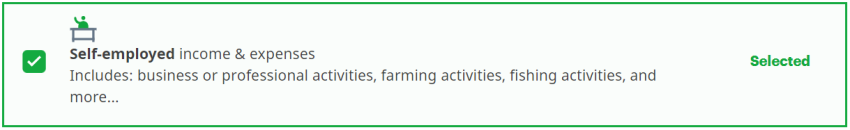
-
At the bottom of the page, click Add selected topics to my return.
-
Click the Employment tab on the left navigation menu.
- Under the BUSINESS AND SELF-EMPLOYMENT INCOME heading, select one or more of the following checkboxes that match the expense you want to claim AII for:
- Business or professional income and expenses (T2125 & TP-80-V)
- Statement of farming activities (T2042)
- Statement of fishing activities (T2121)
- Click Continue.
- When you arrive on the page, enter your information into the tax software.
T776
Follow these steps in H&R Block's 2025 tax software:
-
On the left navigation menu, under the Credits & deductions tab, click Tax Topics.
-
Select the Investment income & expenses checkbox.
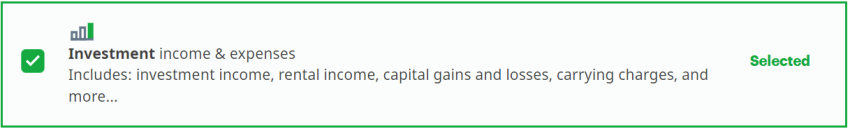
-
At the bottom of the page, click Add selected topics to my return.
- On the left navigation menu, click Investments.
- Under the INVESTMENT INCOME heading, select the checkbox labelled Income and expenses respecting the rental of immovable property (T776 & TP-128-V), then click Continue.
- When you arrive at the Rental property income page, enter your information into the tax software.

