I want to try the software without creating an account
Not sure if H&R Block’s 2024 tax software is the one for you? Don’t worry, you can try it out now without creating an account! Here’s how:
- On the Sign In page of the tax software, click the I want to try the software first link.
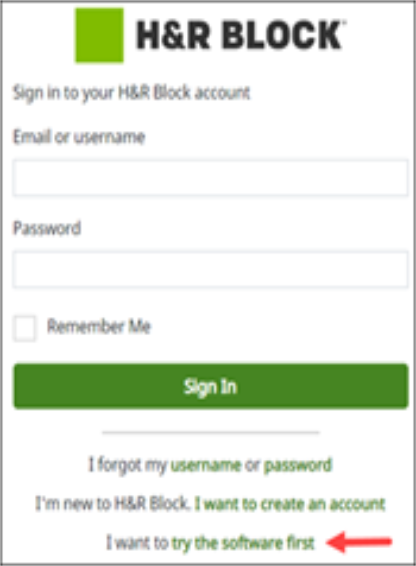
- In the Before you get started window, click I Agree to agree to the H&R Block Privacy Policy and End User License Agreement.
- On the Welcome! page, click Start Your 2024 Return.
- Select how you filed your taxes last year and click Continue.
- You can now review, edit, and enter information in your 2024 tax return. That’s all there is to it!
Notes:
- You won’t be able to save and exit your return until you’ve created an account.
- We care about your security! If you’re trying the software without an account, be sure not to leave the software inactive for more than 20 minutes. The software will terminate your session and delete your information after 20 minutes of inactivity.
- Before you can file your return with H&R Block’s 2024 tax software, you’ll need to create an account.
- You’ll be able to access Support or the option to upgrade your software package once you’ve created an account.
At any time, you can create an account by clicking the Create an account link in the left-hand navigation panel.
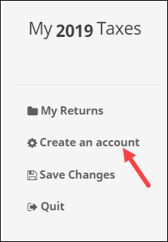
Then, enter information in the fields provided and click the Create Account button to finish creating your account.
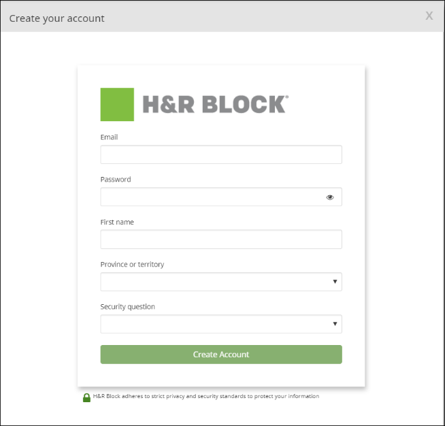
Notes:
- The email you provide will be your username for your H&R Block account and it is where your verification email will be sent. It is best to use an email address that you access regularly.
- The Security question hint can't be the same as your Security question answer.

