Why don’t the slips in H&R Block’s tax software look like my government slips?
As you prepare your return, you might notice that the slips found in H&R Block’s tax software don’t look exactly the way your paper slips do. While we do try to imitate the layout of your slips as much as possible, there are times when it isn’t exactly practical to do so.
For example, some slips have many boxes, most of which might not apply to your situation. Rather than having dozens of extra boxes you don’t need appear on the page, we display the most commonly used boxes and allow you to add any additional boxes that are shown on your paper slip. This helps to keep the pages in our software short and easy to work through:
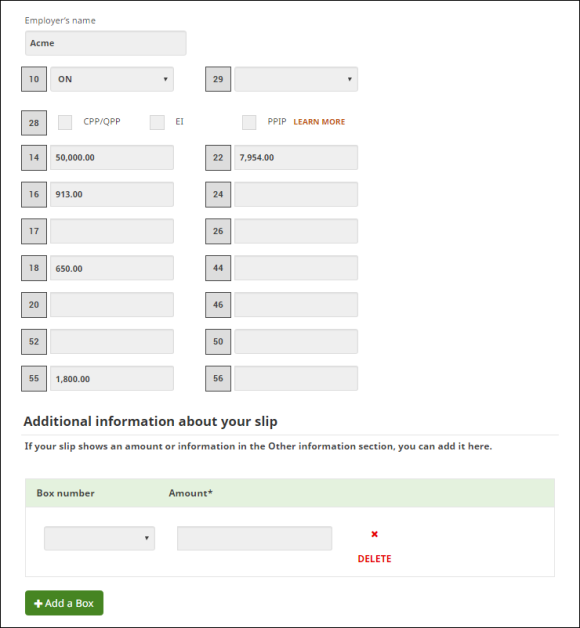
Another reason why your paper slip might look different could be because the issuer of your slip has decided, for one reason or another, to change the layout of the slip (the Canada Revenue Agency provides an official layout for each slip, but issuers don’t have to follow it as long as all the required information is there).
No matter the layout, all you need to do to accurately enter the information from your paper slips into H&R Block’s tax software is to match up the box numbers. If you’re still unsure, you can hover your cursor over the box number to see what the name of the box is:
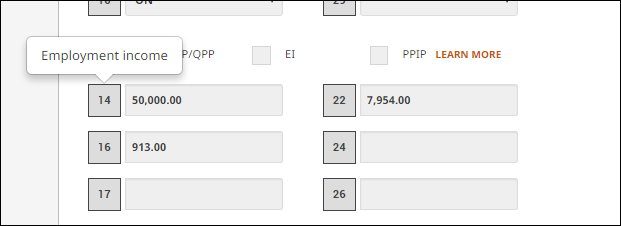
- Understand your tax slips (CRA website)

